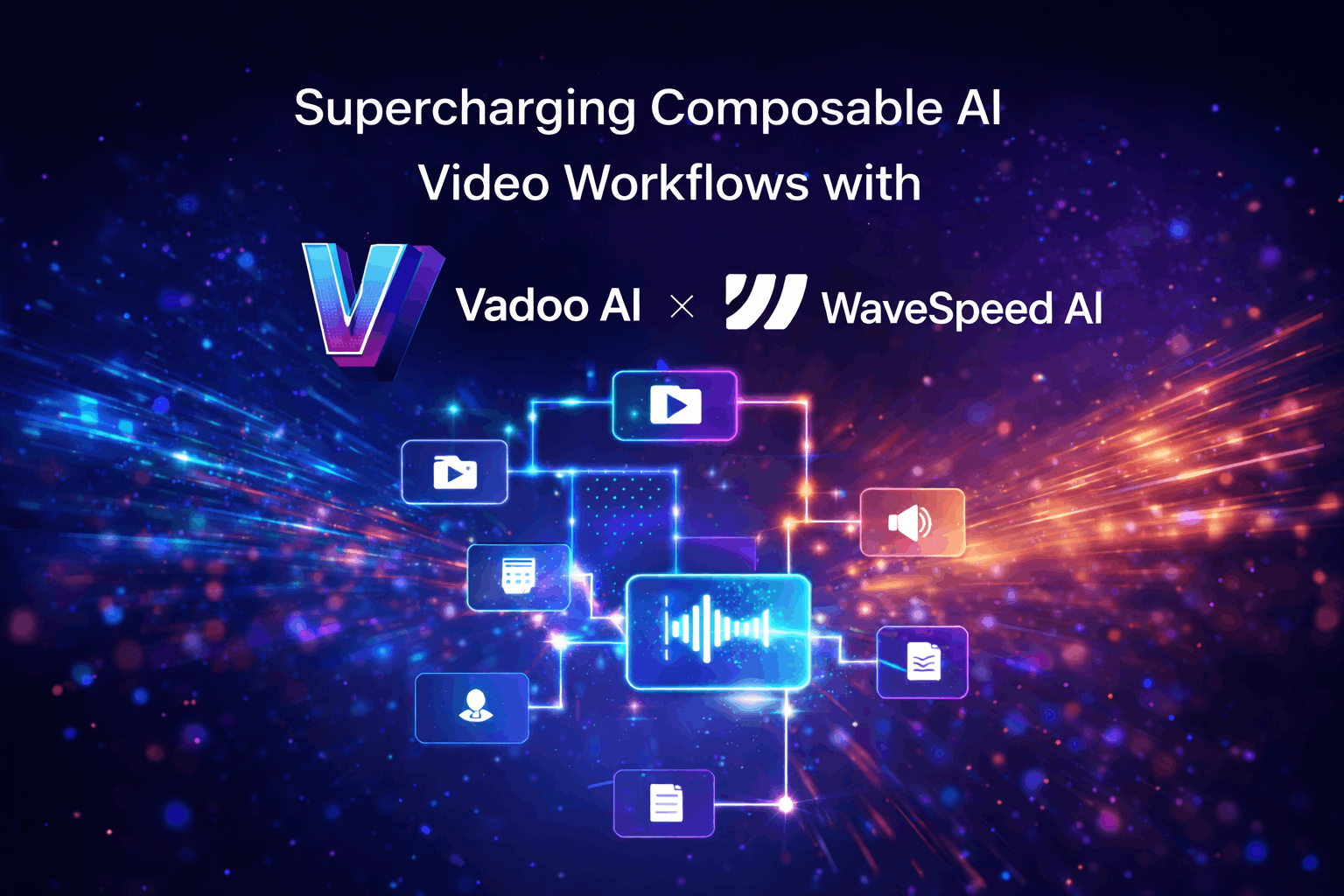7 Free AI watermark-free video generators for creating faceless videos
7 Free AI watermark-free video generators

In the digital age, video content has become a cornerstone of communication, marketing, education, and entertainment. From social media influencers and marketing professionals to educators and hobbyists, everyone is leveraging the power of video to connect with audiences around the globe. However, one of the persistent challenges that many video creators face is the presence of watermarks. These often intrusive logos or text overlays can significantly detract from the professional appearance of a video, making it look less polished and sometimes even amateurish.
Watermarks are essentially branding marks embedded into videos by software developers to protect their intellectual property and promote their products. While this is understandable from a business perspective, it poses a significant inconvenience for users who seek clean, professional-looking videos without these intrusive elements. The presence of watermarks can be particularly frustrating for those who are just starting out and may not have the budget to invest in premium software subscriptions that offer watermark-free options.
Imagine crafting a compelling video with hours of effort put into shooting, editing, and fine-tuning every detail, only to have it marred by a prominent watermark. This scenario is all too common, especially with the myriad of free video editing tools available online that impose their branding on the finished product. While these tools offer valuable features and accessibility, the trade-off often comes at the cost of visible watermarks.
The frustration doesn't end there. Watermarks can also undermine the credibility and professionalism of the content. For businesses, this can translate to lost opportunities and diminished brand reputation. For educators and content creators, it can mean a reduced impact of their message. The quest for watermark-free video creation thus becomes not just a preference but a necessity for those looking to present their best work.
The good news is that advancements in artificial intelligence (AI) have revolutionized the landscape of video creation. Today, there are several AI-powered video generators that not only simplify the process of creating high-quality videos but also offer watermark-free solutions at no cost. These tools leverage sophisticated algorithms to automate various aspects of video production, from editing and effects to voiceovers and animations, making it easier than ever to produce professional-grade content without the unwanted baggage of watermarks.
In this blog, we will delve into seven of the best free AI watermark-free video generators available today. These tools have been carefully selected for their features, ease of use, and the quality of videos they produce. Whether you're creating educational content, marketing videos, or simply exploring video creation as a hobby, these tools will empower you to produce clean, professional-looking videos that can captivate and engage your audience without the distraction of watermarks.
As we explore each of these tools, we'll discuss their key features, how they work, and the unique advantages they offer. From user-friendly interfaces to advanced editing capabilities, these AI-powered platforms are designed to meet the diverse needs of modern video creators. By the end of this blog, you'll have a comprehensive understanding of how to leverage these tools to create stunning, watermark-free videos that stand out in the crowded digital landscape.
So, let's dive in and discover the top seven free AI video generators that can help you achieve your video creation goals without the hassle of watermarks. Whether you're a seasoned professional or a beginner, these tools are set to revolutionize your video creation process and elevate the quality of your content to new heights.
The need for creating faceless videos
Faceless videos have emerged as a popular and powerful medium. These videos, characterized by the absence of on-camera presenters, leverage various elements such as animations, screen recordings, voiceovers, and text to deliver their message. There are several compelling reasons why creators and businesses opt for faceless videos, ranging from privacy concerns to creative flexibility.
Privacy and Anonymity
One of the most significant drivers behind the creation of faceless videos is the need for privacy and anonymity. Not everyone is comfortable appearing on camera. For some, this reluctance stems from personal shyness or anxiety, while for others, it might be a desire to maintain a level of anonymity. In a world where online harassment and privacy breaches are genuine concerns, faceless videos provide a way for creators to share their knowledge and passion without exposing their identities.
Broadening Accessibility
Faceless videos can also play a crucial role in broadening the accessibility of content. For example, educators and influencers who are camera-shy or prefer not to be the focal point can still produce high-quality, engaging videos that convey their expertise and insights. This approach ensures that valuable content is not hindered by the creator's reluctance to appear on camera. Additionally, faceless videos often rely heavily on visual aids, such as infographics and animations, which can enhance understanding and retention of information for a diverse audience.
Creative Flexibility
Creating faceless videos opens up a wealth of creative possibilities. Without the need to coordinate on-camera appearances, creators can focus more on the visual and auditory elements of their videos. This freedom allows for the incorporation of various multimedia elements, such as stock footage, graphics, animations, and voiceovers, to create a more dynamic and engaging viewing experience. For instance, explainer videos, which often rely on animated graphics and text, can simplify complex concepts and make them more accessible to viewers.
Cost and Time Efficiency
Faceless videos can be more cost-effective and time-efficient to produce compared to traditional on-camera videos. There is no need for a professional studio setup, makeup, wardrobe considerations, or extensive retakes due to on-camera errors. Instead, creators can focus on scripting, recording voiceovers, and editing the visual components. This streamlined process can significantly reduce production time and costs, making it an attractive option for small businesses, startups, and independent creators operating on tight budgets.
Reaching a Wider Audience
Faceless videos have the potential to reach a wider audience due to their versatile nature. They can easily be adapted for various platforms and formats, including social media, websites, e-learning platforms, and more. Additionally, these videos are often more inclusive, as they can be designed to cater to diverse audiences, including those with hearing impairments (through the use of subtitles) or language barriers (by incorporating multiple language options).
Focus on Content
By removing the focus from the presenter, faceless videos place greater emphasis on the content itself. This shift can be particularly beneficial for educational and informational videos, where the primary goal is to convey knowledge and insights. The use of compelling visuals, clear voiceovers, and concise text can help ensure that the audience remains engaged and absorbs the material being presented.
In conclusion, the need for faceless videos is driven by a combination of privacy concerns, creative opportunities, cost and time efficiency, and the desire to reach a broader audience. These videos offer a versatile and effective way to communicate messages, educate viewers, and entertain audiences without the necessity of on-camera appearances. As digital content continues to evolve, faceless videos are likely to remain a valuable tool in the arsenal of content creators and businesses alike.
7 free AI watermark-free video generators for creating faceless videos
1. Vadoo AI
Features of Vadoo AI
- AI-Powered Video Creation: Vadoo AI leverages advanced AI to help users create high-quality videos effortlessly. The platform automates various aspects of video production, from editing to adding transitions and effects. This outstanding AI faceless video generator holds the top spot on our list.
- Watermark-Free Videos: One of Vadoo AI’s standout features is the ability to create videos without any watermarks, even on the free plan, ensuring your content remains professional and unbranded.
- Customizable Templates: Vadoo AI offers a wide range of customizable templates designed to suit different styles and content needs, making it easy for users to produce visually appealing videos.
Pros of Vadoo AI
- Unlike many other video generators, Vadoo AI allows users to create watermark-free videos even on the free plan, maintaining the professional quality of their content.
- The intuitive design of Vadoo AI makes it accessible for users of all experience levels, simplifying the video creation process.
- A wide range of templates and editing tools allows for creative flexibility, enabling users to produce unique and engaging videos.
- The voiceover and text-to-speech features support multiple languages, enhancing the accessibility and reach of your content.
Cons of Vadoo AI
- The free plan may come with limitations on storage and video length, which could be a drawback for users needing to create longer or more complex videos.
2. Biteable
Features of Biteable
- User-Friendly Interface: Biteable offers an intuitive drag-and-drop interface, making it easy for users of all skill levels to create professional-looking videos.
- Pre-Made Templates: The platform provides a wide variety of customizable templates for different video types, including explainer videos, promotional videos, and social media content.
- Stock Footage and Images: Biteable includes a library of stock footage, images, and animations that users can incorporate into their videos without additional cost.
- Text and Animation Tools: Users can add text, animations, and effects to their videos to make them more engaging and visually appealing.
- Voiceover and Music Options: Biteable allows users to add voiceovers and background music from its library or upload their own audio files.
Pros of Biteable
- Biteable’s user-friendly interface and drag-and-drop functionality make it accessible even to beginners with no prior video editing experience.
- The free version of Biteable provides a substantial number of features, including watermark-free video exports, which is rare among free video creation tools.
- A broad selection of templates caters to different video needs, saving time and effort in the creation process.
Cons of Biteable
- While Biteable offers many templates and elements, the customization options can be somewhat limited compared to more advanced video editing software.
- Although Biteable does offer a free plan, some features might still be restricted or come with limitations that require upgrading to a paid plan.
- As a cloud-based tool, Biteable requires a stable internet connection to access and use its features, which can be a limitation for users with poor connectivity.
3. Renderforest
Features of Renderforest
- All-in-One Platform: Renderforest offers a comprehensive suite of tools for video creation, logo design, website building, and mockup generation, making it a versatile platform for various creative needs.
- User-Friendly Interface: The platform features an intuitive interface that simplifies the video creation process, enabling users to create high-quality videos with minimal effort.
- Extensive Template Library: Renderforest provides a vast collection of customizable templates for various video types, including promotional videos, explainer videos, intros, and outros.
- AI-Powered Tools: The platform leverages AI to enhance video creation, offering automated features such as text-to-speech and automatic scene transitions.
Pros of Renderforest
- Renderforest's all-in-one platform caters to a wide range of creative needs, from video creation to logo design and website building.
- The user-friendly interface and AI-powered tools make it accessible to users of all skill levels, including beginners.
- With a vast selection of templates, users can quickly create professional-looking videos for various purposes.
- The extensive stock media library enhances the production value of videos, providing high-quality footage, images, and audio.
Cons of Renderforest
- While Renderforest offers a free plan, it comes with limitations such as lower export quality and the presence of watermarks on videos. Accessing the full range of features and higher export quality requires a paid subscription.
- Despite offering a variety of templates and elements, the customization options may not be as extensive as those found in more advanced video editing software.
- Being a cloud-based platform, Renderforest requires a stable internet connection to access and use its features, which can be a drawback for users with unreliable connectivity.
- The heavy reliance on templates can limit creative flexibility for users who want to create highly customized and unique videos from scratch.
4. Lumen5
Features of Lumen5
- AI-Powered Video Creation: Lumen5 uses artificial intelligence to transform text content, such as blog posts and articles, into engaging videos. The AI automatically selects key sentences and matches them with relevant visuals and music.
- User-Friendly Interface: The platform offers a simple drag-and-drop interface, making it easy for users to create videos without any prior video editing experience.
- Extensive Media Library: Lumen5 provides access to a vast library of stock footage, images, and music tracks, which users can incorporate into their videos to enhance quality and appeal.
- Customizable Templates: The platform offers a variety of customizable templates designed for different video formats, including social media posts, stories, and ads.
- Text and Animation Tools: Users can add and customize text, animations, and transitions to create dynamic and visually appealing videos.
Pros of Lumen5
- Lumen5’s intuitive interface and AI-powered tools make it accessible to users with no video editing experience, allowing them to create professional-looking videos quickly and easily.
- The AI-driven process significantly reduces the time required to create videos by automating the selection of visuals and music based on the provided text content.
- The extensive library of stock footage, images, and music enhances the production value of videos, ensuring they are visually appealing and engaging.
Cons of Lumen5
- While Lumen5 offers a free plan, it comes with restrictions such as lower export quality, watermarked videos, and limited access to premium templates and media resources.
- Although Lumen5 provides customizable templates, the level of customization may be limited compared to more advanced video editing software, which can be a drawback for users seeking more creative control.
- As a cloud-based platform, Lumen5 requires a stable internet connection to access and use its features, which may be an issue for users with unreliable connectivity.
5. Haiper AI
Features of Haiper AI
- AI-Powered Video Generation: Haiper AI uses artificial intelligence to automate the video creation process, making it easy to produce professional-quality videos quickly.
- Natural Language Processing: The platform leverages natural language processing (NLP) to understand and convert text content into dynamic video presentations.
- Pre-Made Templates: Haiper AI offers a variety of templates tailored for different video purposes, such as marketing videos, educational content, and social media posts.
- Customizable Visuals: Users can customize visuals by adding their own images, videos, and graphics, or by choosing from Haiper AI's extensive media library.
Pros of Haiper AI
- Haiper AI’s intuitive interface and AI-driven automation make it easy for users of all skill levels to create high-quality videos without extensive editing knowledge.
- The AI automates much of the video creation process, significantly reducing the time needed to produce a polished video.
- The platform offers a range of high-quality templates and media resources, ensuring that users can create visually appealing videos.
Cons of Haiper AI
- Haiper AI’s free plan may come with limitations such as watermarked videos, restricted access to premium features, and lower export quality. Upgrading to a paid plan is often necessary to unlock the full potential of the platform.
- While Haiper AI offers customization options, they may not be as extensive as those provided by more advanced video editing software, potentially limiting creative flexibility.
6. Flexclip
Features of FlexClip
- User-Friendly Interface: FlexClip offers an intuitive drag-and-drop interface, making it easy for users of all skill levels to create professional-looking videos.
- Extensive Template Library: The platform provides a wide variety of customizable templates for different video types, including business presentations, social media posts, family videos, and more.
- Stock Media Library: FlexClip includes a vast library of stock footage, images, and music tracks that users can incorporate into their videos without additional cost.
- Text and Animation Tools: Users can add text, animations, and effects to their videos to make them more engaging and visually appealing.
Pros of FlexClip
- FlexClip’s user-friendly interface and drag-and-drop functionality make it accessible even to beginners with no prior video editing experience.
- The extensive library of stock footage, images, and music enhances the production value of the videos, ensuring they are visually appealing and engaging.
- A broad selection of templates caters to different video needs, saving time and effort in the creation process.
Cons of FlexClip
- While FlexClip provides basic and some advanced editing tools, it may not offer the extensive range of features found in more sophisticated video editing software.
- The heavy reliance on templates can sometimes limit creative flexibility, resulting in videos that may look similar to others using the same templates.
- As a cloud-based platform, FlexClip requires a stable internet connection to access and use its features, which can be a drawback for users with poor connectivity.
7. Animaker
Features of Animaker
- User-Friendly Interface: Animaker offers an intuitive drag-and-drop interface, making it accessible to users with no prior video editing experience.
- Wide Range of Templates: The platform provides a vast array of customizable templates for different video types, including explainer videos, whiteboard animations, presentations, and social media content.
- Character Animation: Animaker allows users to create animated characters and customize their actions, expressions, and movements, adding a unique and engaging element to videos.
- Text and Animation Effects: Users can add text, animations, and various effects to enhance the visual appeal of their videos.
Pros of Animaker
- Animaker’s simple drag-and-drop interface and pre-made templates make it easy for beginners to create professional-looking videos without needing advanced skills.
- The ability to create and animate characters adds a distinctive and engaging element to videos, making them stand out.
- The platform offers a wide variety of templates catering to different video types and purposes, saving time and effort in the creation process.
Cons of Animaker
- Animaker’s free plan has limitations, including watermarked videos, restricted access to premium features, and lower export quality. Upgrading to a paid plan is often necessary to unlock the full potential of the platform.
- While Animaker provides a variety of templates and animation options, the level of customization may not be as extensive as more advanced video editing software, potentially limiting creative flexibility.
- Some users may experience performance issues, such as slow rendering times or occasional lags, especially when working with complex projects or high-resolution media.
Conclusion
AI-powered watermark-free video generators like Biteable, Renderforest, Lumen5, Haiper AI, FlexClip, Animaker and Vadoo AI provide accessible and efficient solutions for creating high-quality faceless videos. These platforms offer user-friendly interfaces, extensive media libraries, customizable templates, and various features that cater to diverse video creation needs. While each tool has its strengths, such as ease of use and collaborative capabilities, they also come with limitations, particularly in their free plans and customization options. Despite these drawbacks, these AI tools significantly simplify the video production process, making them invaluable for creators seeking to produce professional content quickly and cost-effectively.
Start your content-creating journey now!